Getting started
The first up most thing is to upgrade your firmware. Upgrading will get rid of those nasty bugs. At the time of writing firmware 1.40 is out. Upgrading your fireware reqiures you to "flash" your gp2x. This involes putting the firmware upgrader on your SD card and then turning your unit on (automatic install) as well as patching your GP2X.
Several tips before you do this...
Your going to need a card reader. It just makes thing easier, saves time and fussing around. If your PC has one built-in then great! use that.

Of course your going to need an SD card
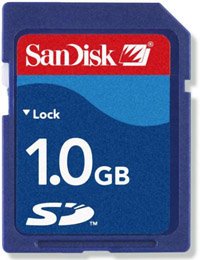
You may want to check that you SD card is compatible, see the list here
The first step is to prepare your SD card. My personal advice is to back what ever is on it on to your computer and then format it. If something goes wrong you wont loose your music/games/photos ect... it will also reduce the risk of something going wrong with the "flash".
On Windows formating your SD card can be done from my computer ( as seen below ) it should be formated as FAT32
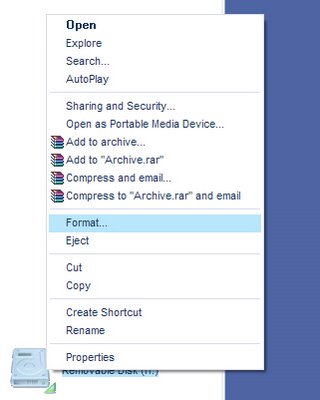
Downloading the firmware
The firmware can be found from several places, the file archive and the offical site are the best.
Installing or "Flashing" the firmware
First place the firmware files in to the root folder of your SD card directory. The files include the .img .tar.gz and .gpu.
Note: the tar.gz does not need to be unpacked
Before continuing make sure you have a reliable power source such as fully recharged batteries or a power adapter! If the power goes off while flashing you could "brick" your GP2X!
Place the SD card into your GP2X and turn it on. You should see the "Firmware Upgrading" screen. It will delete the gp2xboot.img and gp2xkernal.img files off the SD card and reboot.

After your reboot you will have to run the patch. This will run some final upgrades. Go to Utilities in the main menu and run patch file which looks like "Patch [.. and then loads of numbers]". When this is running it will show a picture saying "Patching"
Installing SDL
SDL, Simple DirectMedia Layer is needed to run some games and emulators. You dont have to install it but it makes sence to do it before you try out any games. You can download from here. Place the files in the root directory and goto the utility menu and run the installer.
More information
Firmware Upgrade Guide
SD card compatibility
Tags: